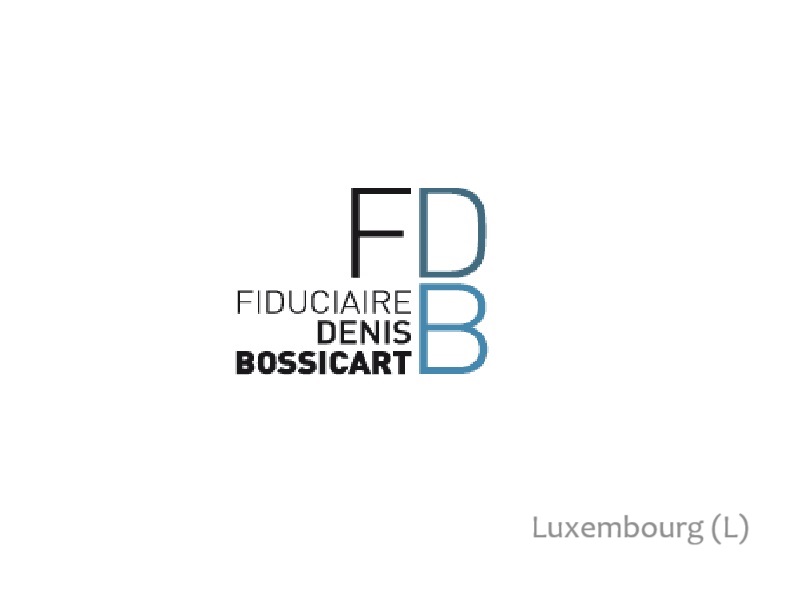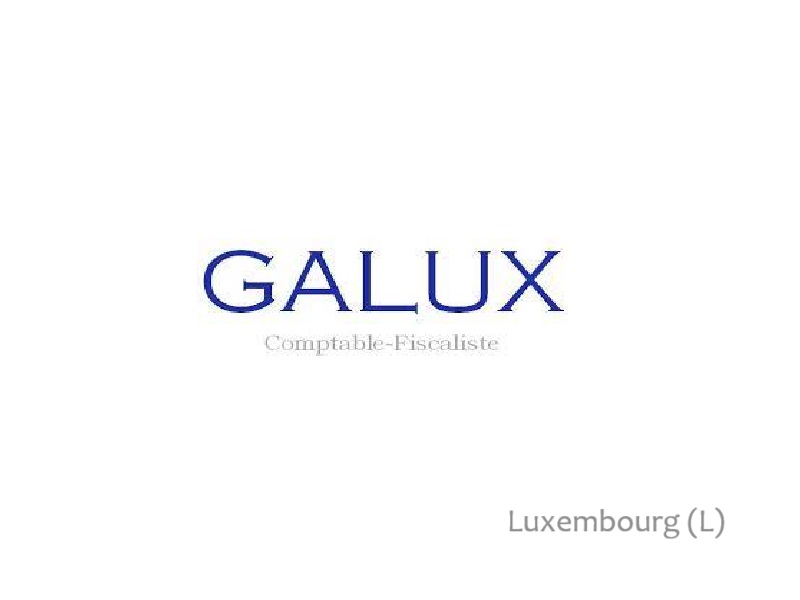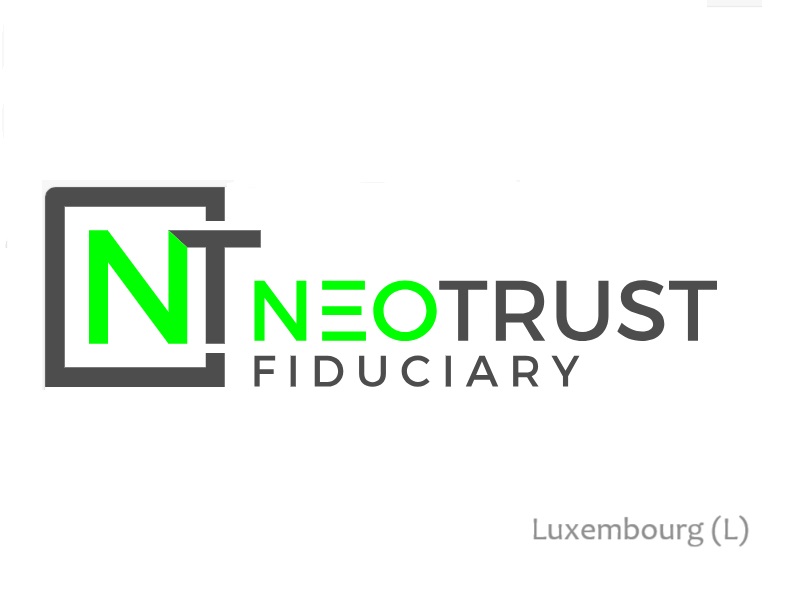Watch our Presentation video !
1stKYC provides complete management of SMEs subject to anti-money laundering and terrorist financing obligations (European Directives AML 2015/849)
By launching this video, you consent to YouTube potentially placing cookies.
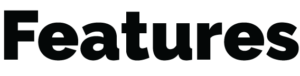

PEP/Sanctions Screening
With the help of 1stKYC you can identify your customers within seconds and check if they are politically exposed or sanctioned persons.

Adverse Media
1stKYC mines negative media data from over 3.5 million sources. These sources include national and local level news sites, blogs, regulatory, law enforcement sources, and the Associated Press. Includes Russian and Chinese medias.

Single verification
As a Professional subject to the ML/TF legislation or for any other reason, you may simply wish to check a Natural Person in our ML/TF oriented databases.
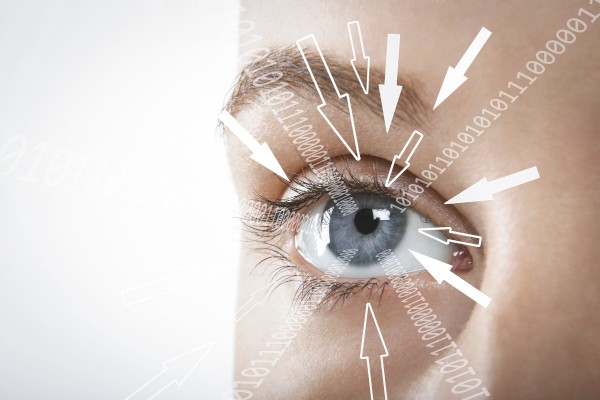
On Real Time Vigilance
With 1stKYC you are always up to date. Besides the weekly updates of the watchlist, the system is also updated weekly. In addition, the entire client portfolio is checked every quarter. So you are permanently up to date and do not have to worry about updates.

Personalized KYC
All KYC can be personalized. 1stKYC offers the possibility to create your own profiles so that the right profile can be created for each person. Just assign the right profile to each person and decide what information you want to get about the person.

Bulk Import
To avoid having to manually implement your existing customer data into the software, 1stKYC allows you to import all CSV, XML and JSON files. So you can import your customer data into 1stKYC easily and quickly.
They have put their trust in us: