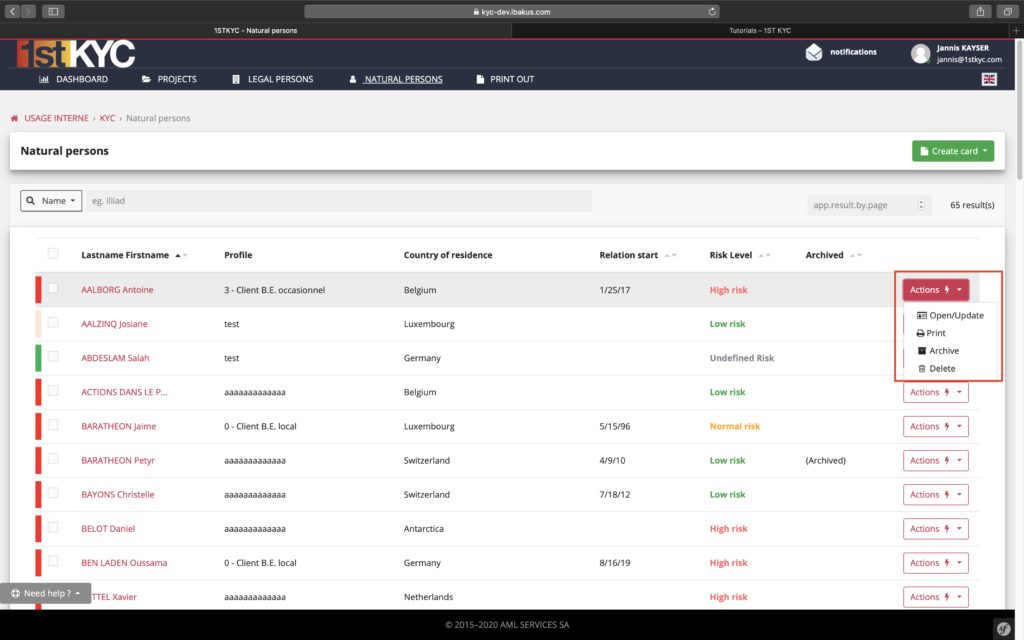Add/change/delete a natural person
Click on “Create card” in the database of a natural person.
Click on “Create card” in the database of a natural person.
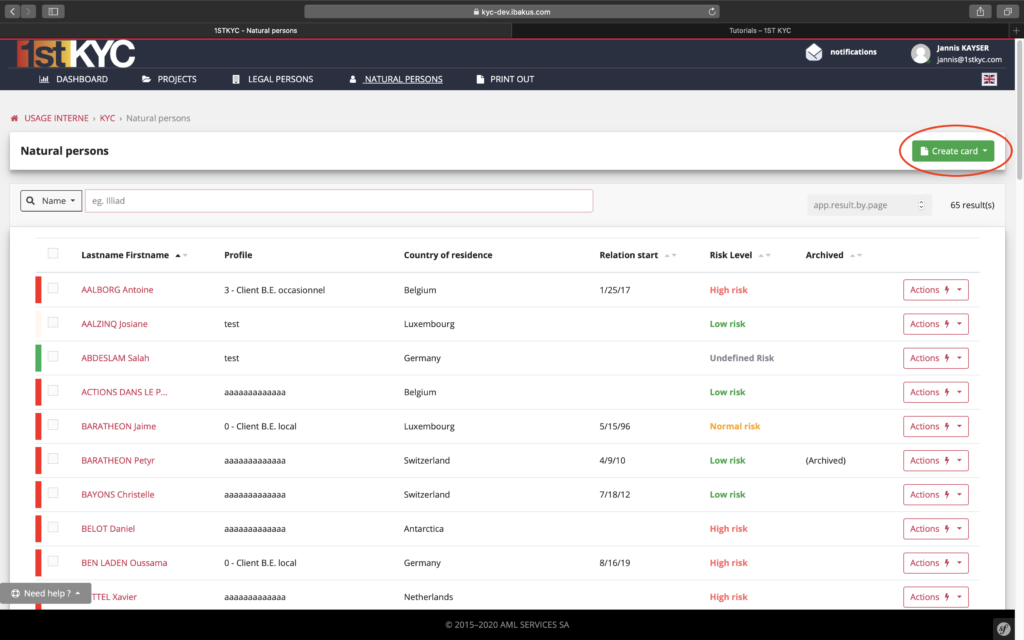
The name, first name and the selection of the profile of the natural person are the absolutely necessary information for the creation of a natural person.
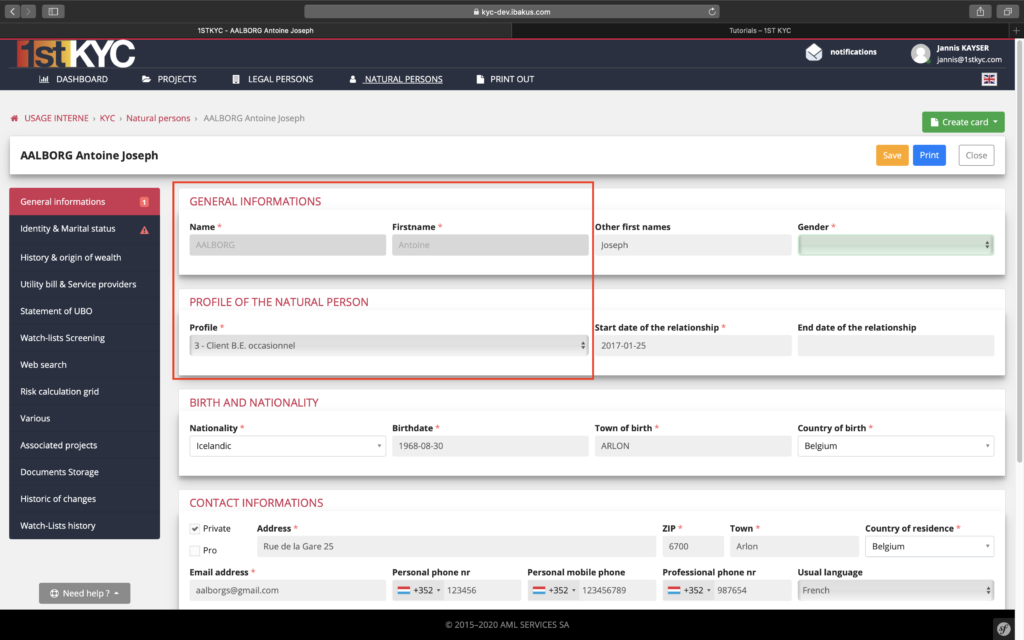
Once this information is encrypted, you can save the person by clicking the “Save” button.
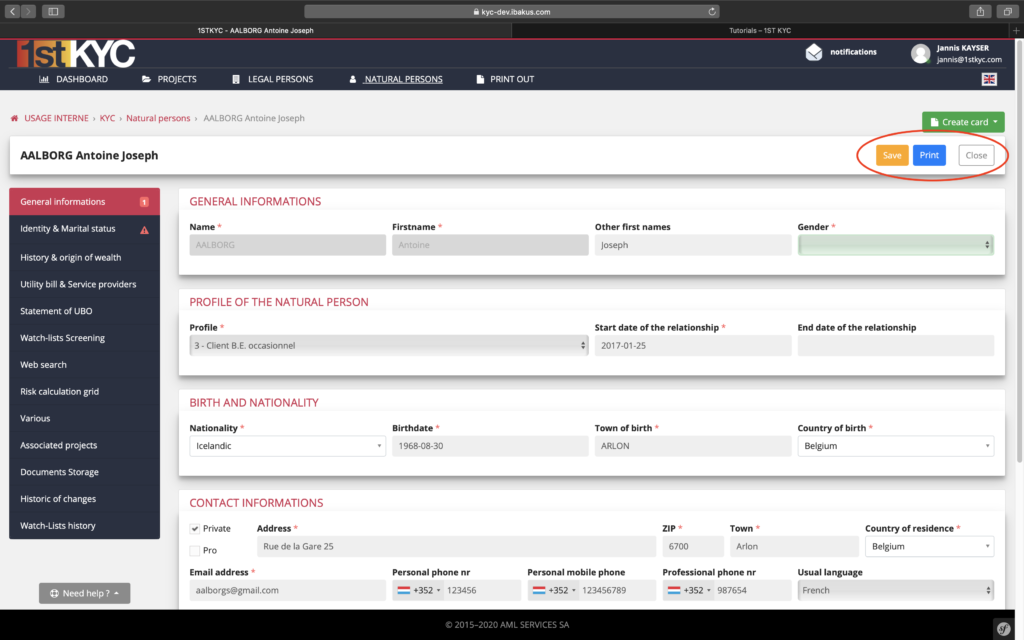
In the menu on the left side you can see numbers or red notes. These notes show how much information is still missing in the sections. Depending on the profile the hints are different. In addition to the hints on the left side, all fields that have to be filled out are highlighted in green.
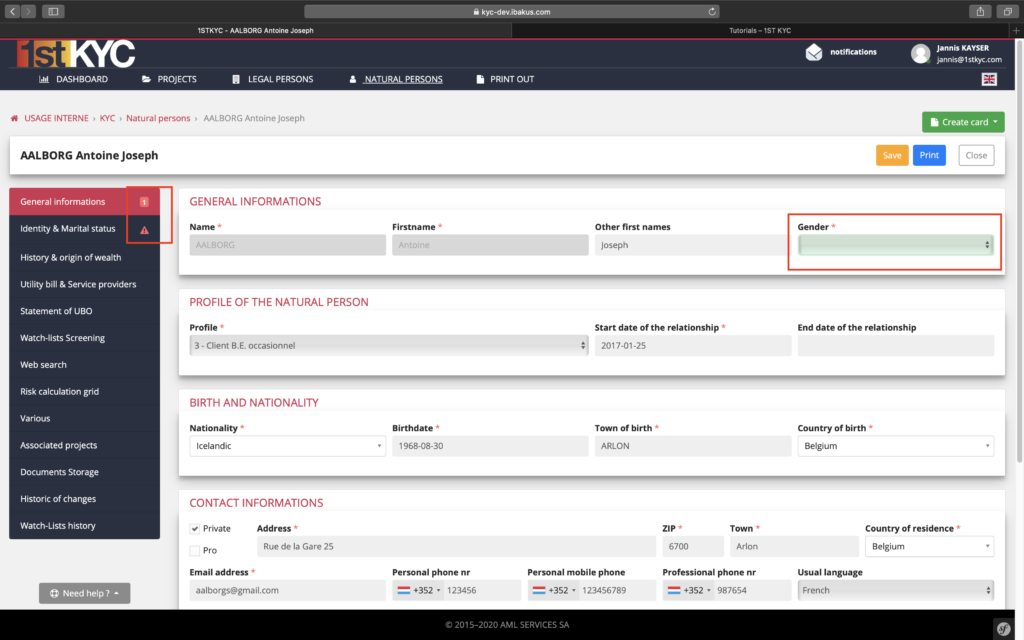
Each time you move from one item to another in the menu, the system saves the data you have entered.
To make changes to a person, you must select the person from the list of natural persons and click on “Open/Update”.
To delete a person, you must select the person from the list of natural persons and click “Delete”.