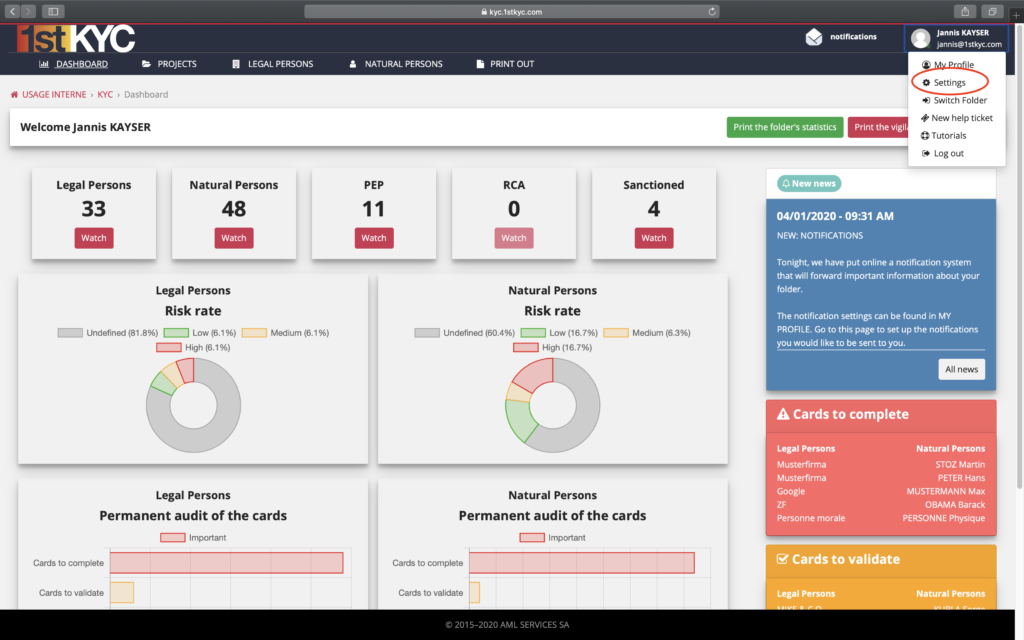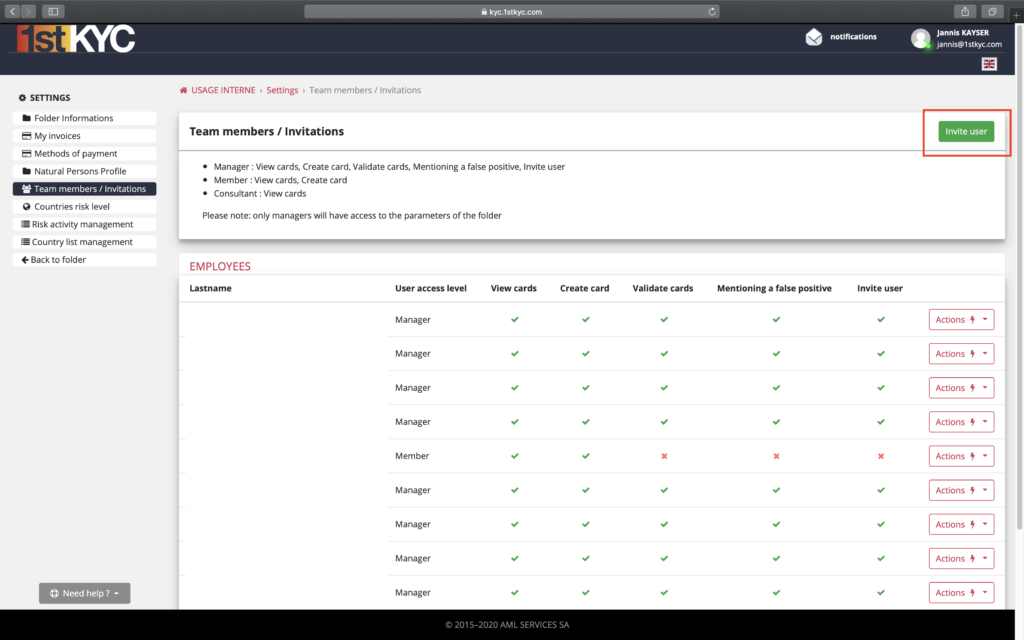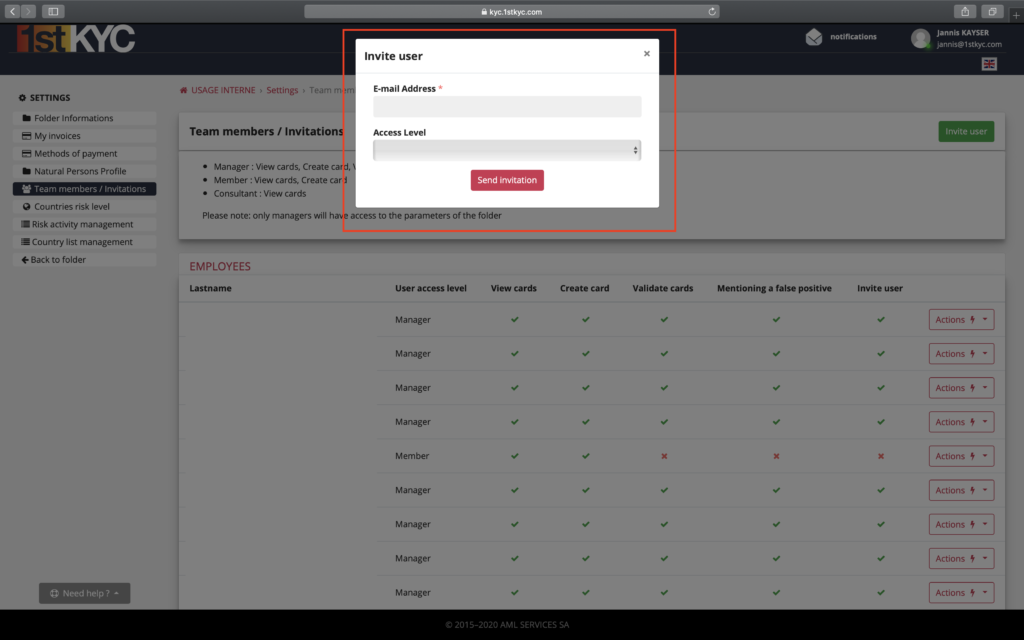Add/change/delete users
It is possible to manage a set of users who will have access to a folder with different rights .
The application has four categories of users:
- The Owner: this is the one who created the folder and manages it in its entirety. The Owner has all rights to the folder, including the right to delete it. There can only be one Owner per folder. He is allowed to print all the data in a folder in a single request.
- Managers: have very extensive rights over the folder, including access to the Settings menu. The number of Managers is not limited. Printing all the data in a folder in a single request is allowed.
- Members: have the right to create / modify and delete People records. Printing is only allowed of one Person record at a time.
- Consultants: have the right to consult the files but without modifying them. Only one Person record can be printed at a time.
To create a new user, go to the menu in the upper right corner of the screen, choose the Settings option and then go to the Team Members / Invitations tab in the left menu.